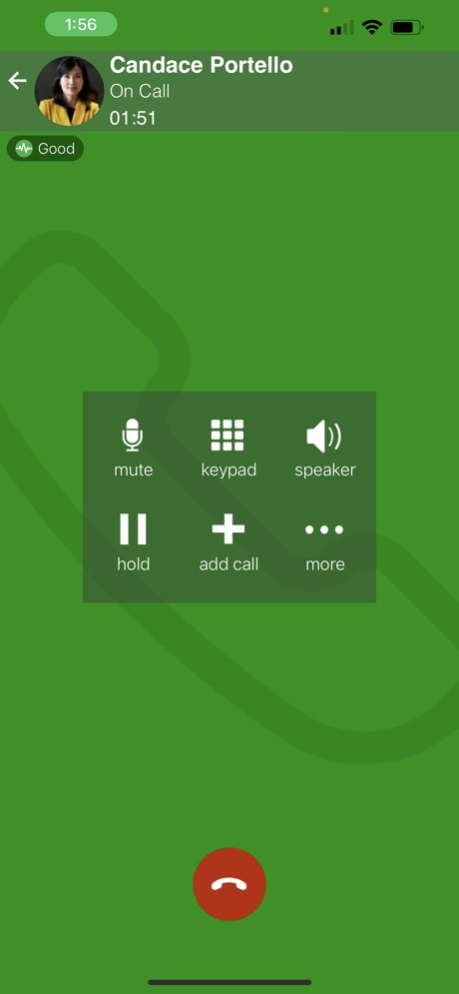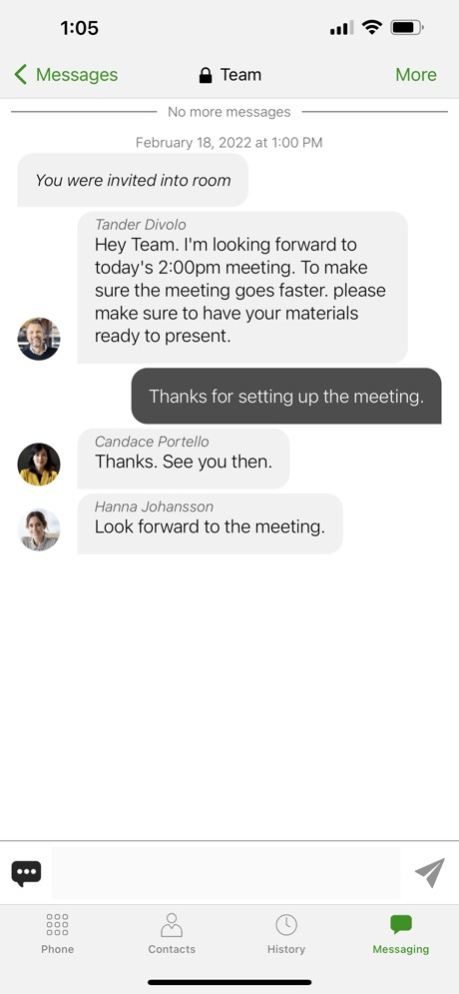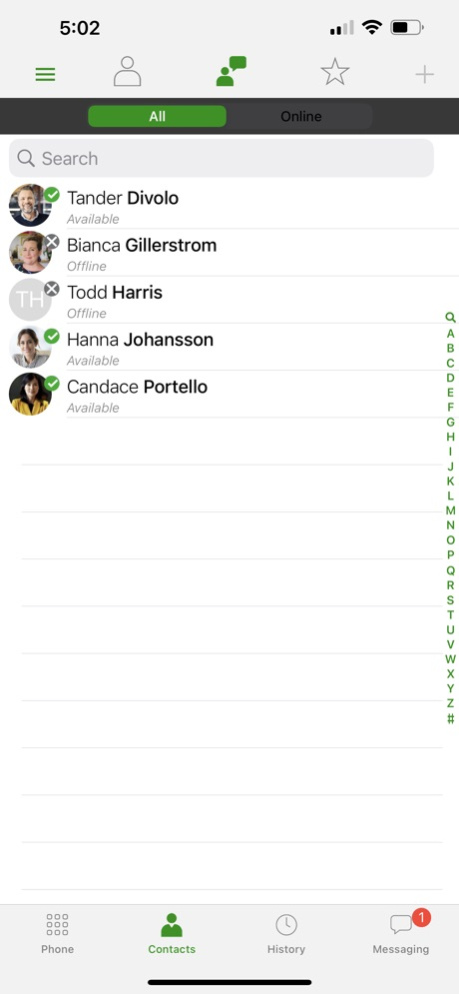Ziply Business Communicator 1.2
Free Version
Publisher Description
Ziply™ Fiber Business Communicator for iOS
Ziply™ Fiber Business Communicator for iOS is a voice over IP (VoIP) softphone that makes it easy to talk, chat, meet and share with contacts and colleagues. Communicate virtually anywhere with any device, including phones, tablets and desktop PCs. The Business Communicator app, included with Ziply Fiber Hosted Voice, requires an administrator generated account for login. Without an account established by your company or service provider, you won’t be able to use the softphone client.
• Make high-quality voice calls between team members and set up your VoIP service to call mobile and landlines.
• Chat with team members by sending a quick message instead of an email. Start a chat room to get everyone on the same page quickly or grab a colleague's attention with @ mentions.
• Meet face-to-face when miles apart with HD video calling.
• Share files, photos, videos and more, and collaborate more efficiently without swapping between apps.
• Bring conversations to life with emoticons for chat and gif sharing with hyperlink previews.
For more information on Ziply Fiber, please visit: https://ziplyfiber.com
IMPORTANT NOTE: This app requires Ziply Fiber Hosted Voice and an account set up by Ziply Fiber or company. Without an account, the client will not work. Please contact Ziply Fiber or company for more information.
E911 Statement (for Ziply Fiber Hosted Voice products as a whole)
For 911/E911service to work with Ziply Fiber Hosted Voice, we must have a correct service address for the location of the device using the phone number on record. If you do not provide the correct address when you register for the Hosted Voice Service or if you relocate the equipment associated with the phone number you originally registered to a new address and do not re-register the new address, (a) 911/E911 calls may be misdirected to the wrong emergency authorities, or (b) emergency authorities will be given the wrong address for the origin of the call. If you wish to relocate your device and continue to use the same telephone number on the Hosted Voice service, you must re-register the phone number at the new service address (if available) and update your service address with Ziply Fiber. The terms and conditions of your VOIP Telephone Service with Ziply Fiber apply.
On the App
EMERGENCY CALLS
911/E911 Service calls require a correct location of the caller to work properly. When you use the softphone application on a mobile device, such as a laptop, tablet or mobile phone, you must permit the application to use your location information for the purposes of emergency call routing. If you do not provide this permission, the softphone application will not work correctly for emergency calls. Ziply Fiber recommends that you use the native dialer of any mobile device in order to place emergency calls and that you do not use the softphone application for such purposes. IF YOU USE THE SOFTPHONE APPLICATION FOR EMERGENCY CALLS, ZIPLY FIBER DISCLAIMS ALL LIABILITY FOR ANY COSTS OR DAMAGES ARISING EITHER DIRECTLY OR INDIRECTLY WITH RESPECT TO SUCH USE.
Dec 13, 2023
Version 1.2
Minor improvements to interface
About Ziply Business Communicator
Ziply Business Communicator is a free app for iOS published in the Office Suites & Tools list of apps, part of Business.
The company that develops Ziply Business Communicator is ZiplyFiber. The latest version released by its developer is 1.2.
To install Ziply Business Communicator on your iOS device, just click the green Continue To App button above to start the installation process. The app is listed on our website since 2023-12-13 and was downloaded 1 times. We have already checked if the download link is safe, however for your own protection we recommend that you scan the downloaded app with your antivirus. Your antivirus may detect the Ziply Business Communicator as malware if the download link is broken.
How to install Ziply Business Communicator on your iOS device:
- Click on the Continue To App button on our website. This will redirect you to the App Store.
- Once the Ziply Business Communicator is shown in the iTunes listing of your iOS device, you can start its download and installation. Tap on the GET button to the right of the app to start downloading it.
- If you are not logged-in the iOS appstore app, you'll be prompted for your your Apple ID and/or password.
- After Ziply Business Communicator is downloaded, you'll see an INSTALL button to the right. Tap on it to start the actual installation of the iOS app.
- Once installation is finished you can tap on the OPEN button to start it. Its icon will also be added to your device home screen.